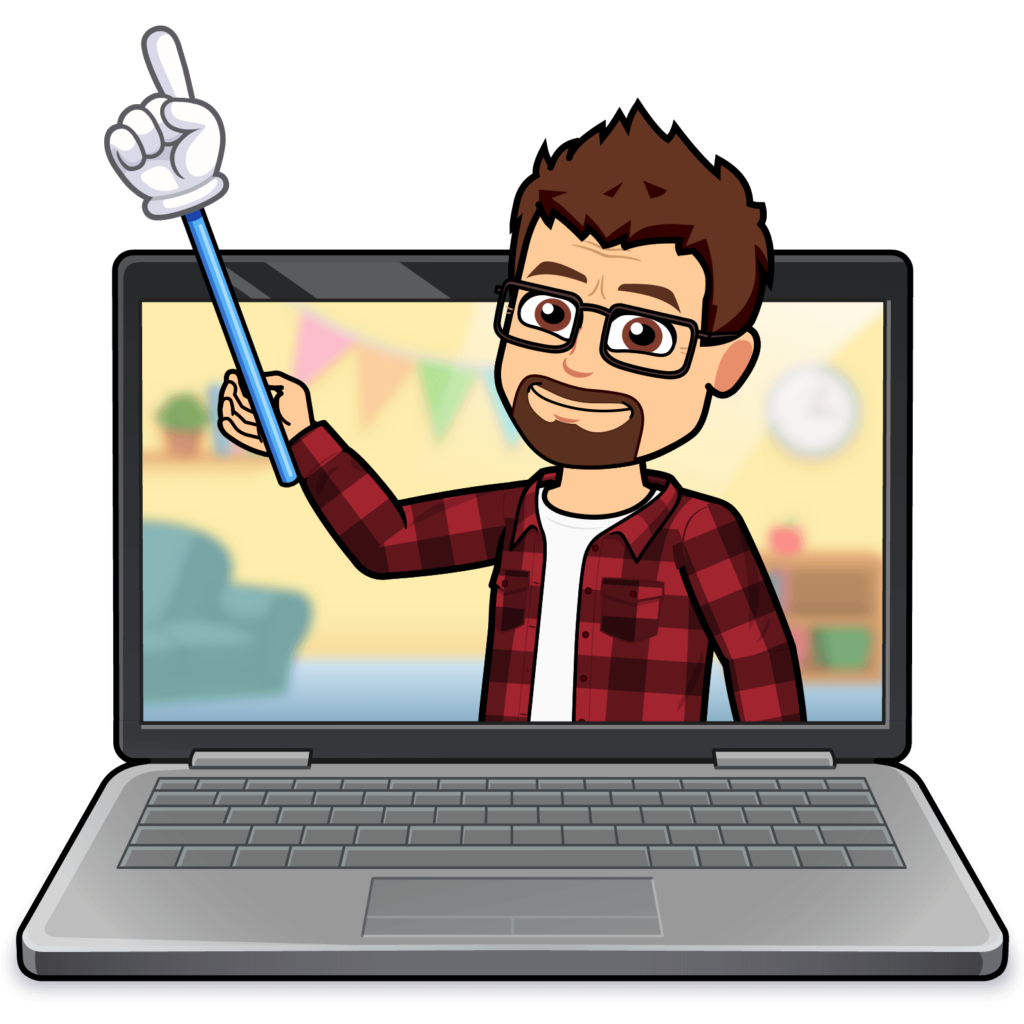
So, this weekend my cell phone went all wonky and stuff. I kept getting this thing that popped up on my phone. I had a pop-up that said the following “LG IMS stopped working” then you could look at the app or stop the app. I clicked stop the app most of the time or accidentally touch the open app icon (fat fingers get me every time “sigh”) any ways so I looked it up online and got a bunch of different ways to fix the problem. Well I tried the several different ones and it still would happen. So I did the ultimate and did a factory reset (yes I backed up all of my stuff before doing that). Well it still happened after that and so DO NOT factory reset your phone it will not help. So what did I do to stop it. well I went to the following site (LG confirm ‘IMS keeps stopping’ issue is being fixed as fans offer temporary solution) and here are the steps to fix the problem. Now, for reference this seems to be happening on certain LG phones on the T-Mobile network. Which I am on and yes I have a LG phone. My specific type is the LG G8 ThinQ using Android 11 w/ Software version G820TM30b. The steps below are how I got the LG IMS pop-up to stop.
- put your phone into airplane mode this will help
- on my phone I went into settings-Apps
- in the upper right corner I tapped the thee dots
- tapped show system
- scrolled down to the following app com.lge.ims.rcsprovider
- then I cleared the cache, cleared the data (don’t worry you will not break anything), and then force stopped
- then I did it maybe two more times.
- I then restarted my phone.
- once it restarted I took it out of airplane mode and it went away.
Credit for the fix needs to go to the following:
Yasmine Leung with HITC.com for the steps to fix follow the link if you want to fix it yourself.